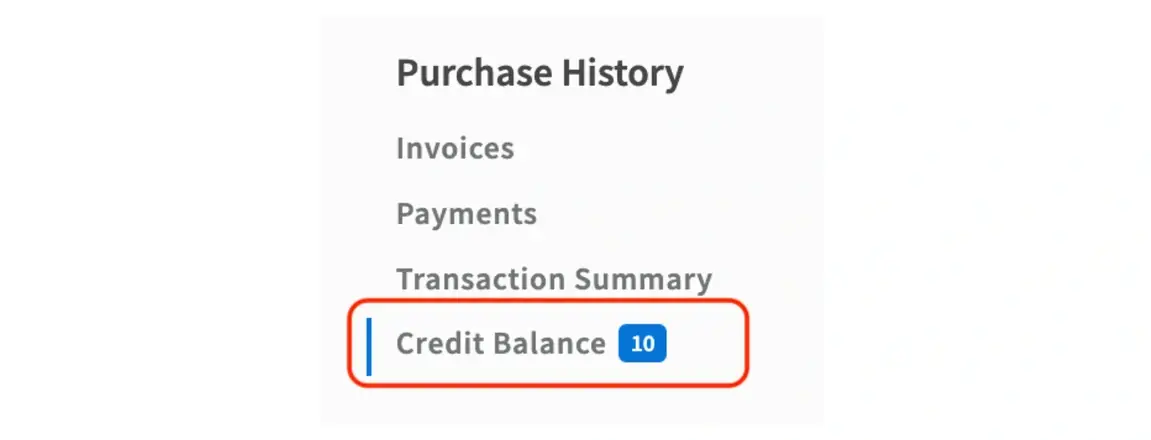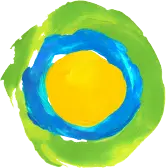You can purchase credit packs right through your organization’s Dashboard!
Just log in to your Idealist account, click your name at the top right corner and select your organization from the dropdown menu. On the left side of your Dashboard, click "Buy Credit Packs" and select the Credit Pack you’d like to purchase.
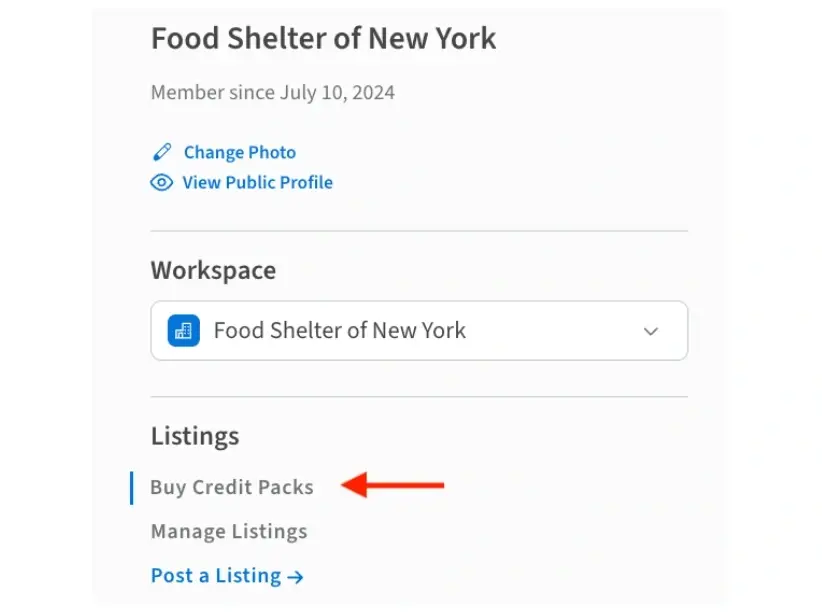
Packs provide the right to post for 3 years from the date of activation, up to the number specified. Credits are activated as soon as payment is fully processed.
Please note: pricing and payment options will vary based on the type of organization you represent.
To use your credits, just compose your listing and add it to your cart as you normally would. If you have credits in your account, they will automatically be applied, but you can select Remove Credits if you would prefer to pay for your listing another way. Using a credit to make your purchase will still generate an invoice for your records and will indicate that it was paid by a Job or Internship credit.
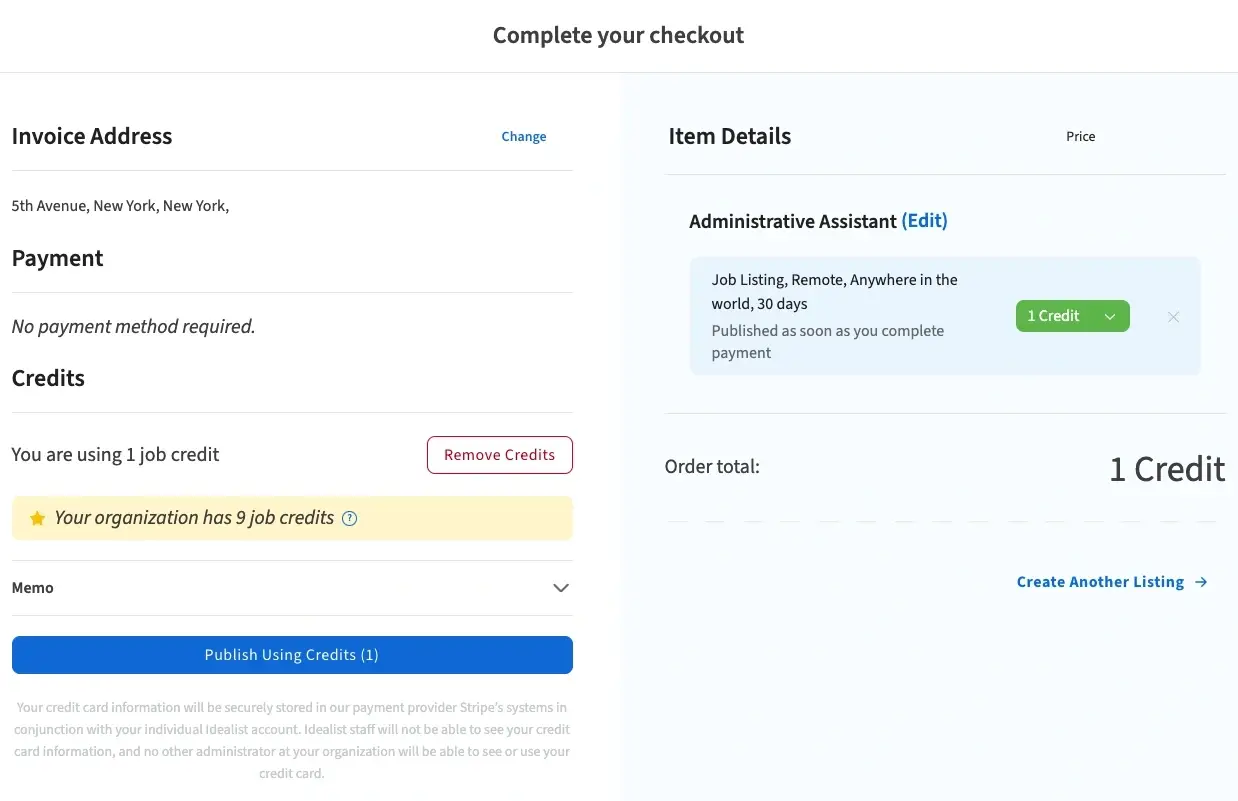
You can keep track of your balance by heading to your organization’s Dashboard and clicking "Credit Balance” from the menu on the left.