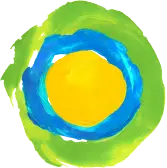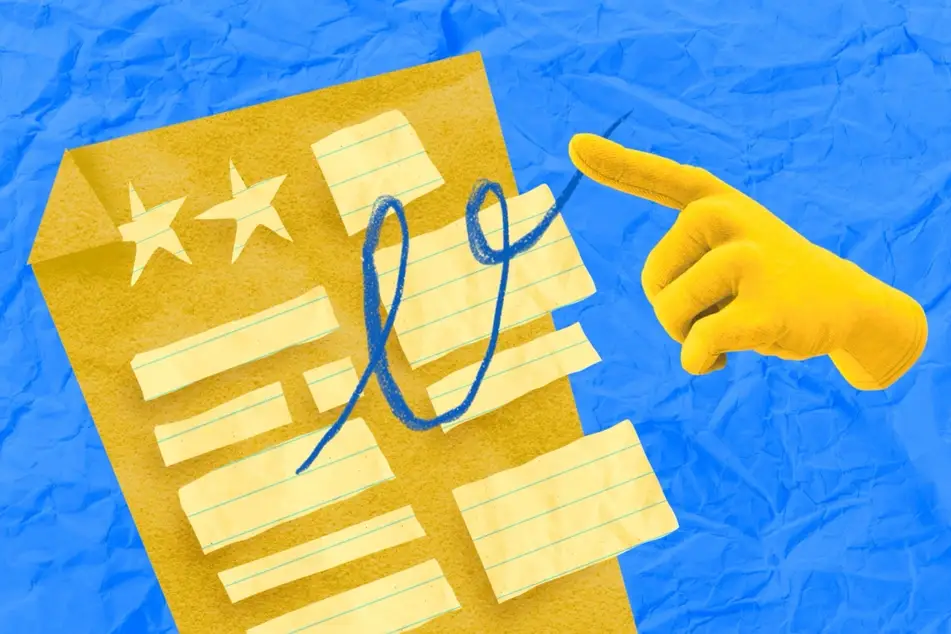
Posting is easy! Hover over "Post on Idealist" on the upper left of the page, then click Post a Listing!
You can also post listings by navigating to the "Listings" section of your organization's Dashboard.
New to Idealist? You may still need to become an administrator or add your organization before you can post.
Once you click "Post a Listing," you'll be led through a short form to fill in details about your opportunity. Select the type of listing you're looking to post, then choose if you’d like to use our Applicant Tracker. As you continue the form, be sure to complete all fields with asterisks—those are the required ones! And don't forget to check out our tips for creating a great job listing.
For job listings, the form will guide you through the following sections:
1) The Basics
- Job Title*
- Details* (Responsibilities, Qualifications, and other details)
- Job Functions
2) Job Details
- Work Schedule & Job Type
- Compensation & Benefits
3) Location
- Remote options* (Onsite, Remote, Hybrid)
- Address*
4 ) How to Apply
- Applicant Tracker: Candidates apply through Idealist -OR-
- Include an Email or Website URL if you’d like candidates to send applications directly to your organization.
Once you’ve filled in the required fields, click "Add to Cart" if this is a job or internship. You'll then be taken to the cart where you can pay or use a Job or Internship Credit. If you're not ready to publish the listing just yet or would like to preview the listing, click the "X" next to the listing on the right side of your cart. This will revert it to draft form so you can preview, edit, and publish at a later time.
Volunteer+ listings (including volunteer opportunities, events, and more) are free to post, so you can skip the payment step for them! Just click "Finish & Publish" using the buttons at the bottom.
Check out our other articles to find out:
- What can I post?
- How do I view applicants for my listing?
- How do I repost listings?
- How do I edit or make changes to a listing?
- How do payments and invoices work?
- How much does it cost to post listings on your site?
Still have questions? Contact Us – We're here to help!